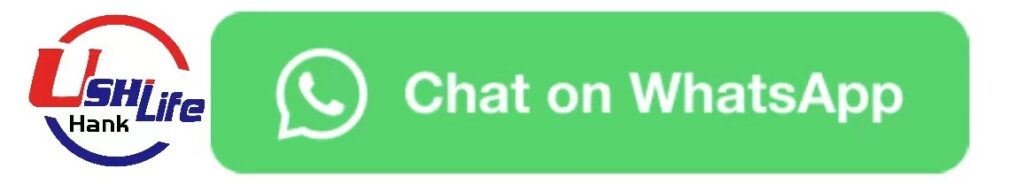Detail description of the features of CP301

UI introduce
- Connecting WIFI shortcuts
- Time Zone Display
- Background music (USB background music switch)
- Carplay & AndroidAuto option
- Multimedia selection (local, USB file)
- Bluetooth connection
- Settings (Quick Settings WIFI….)
- Click the arrow to switch to the second UI containing other APP functions that can be used Spotify, Tiktok….
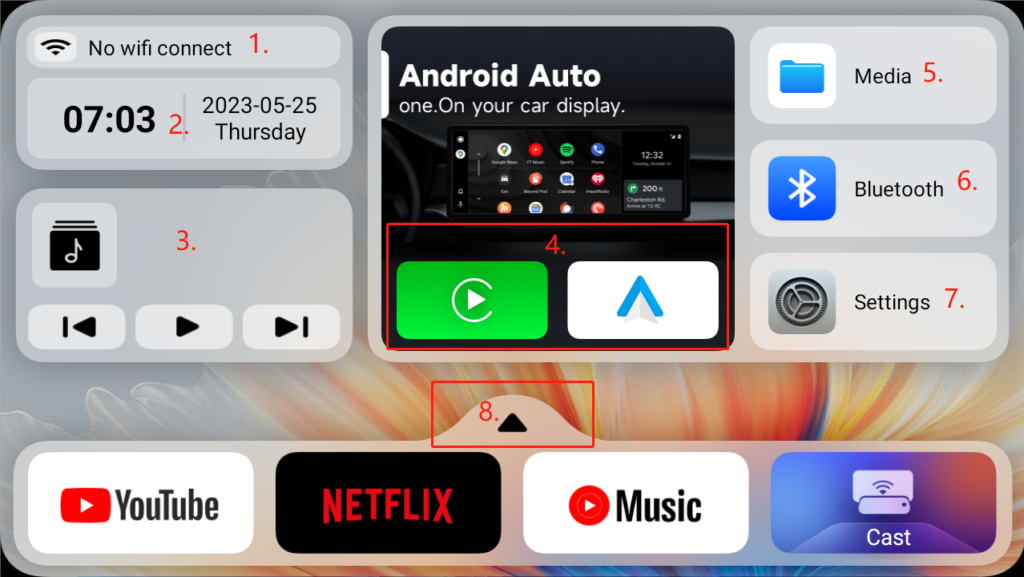

Function Introduction
1. Carplay
Iphone
Open Settings > General > Carplay will notify to open Bluetooth and WIFI click confirm > find the device name USHICP301-xxxx
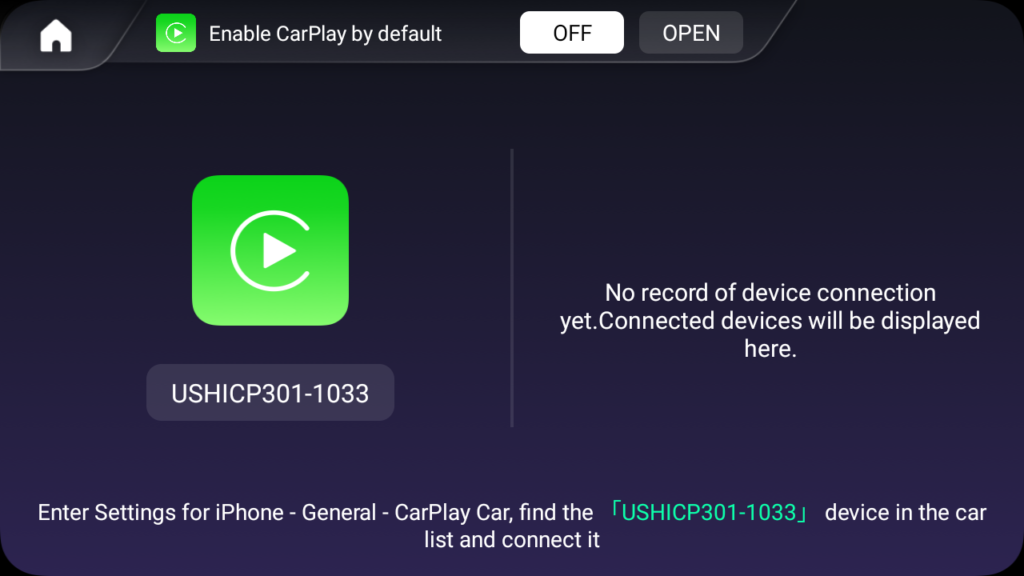
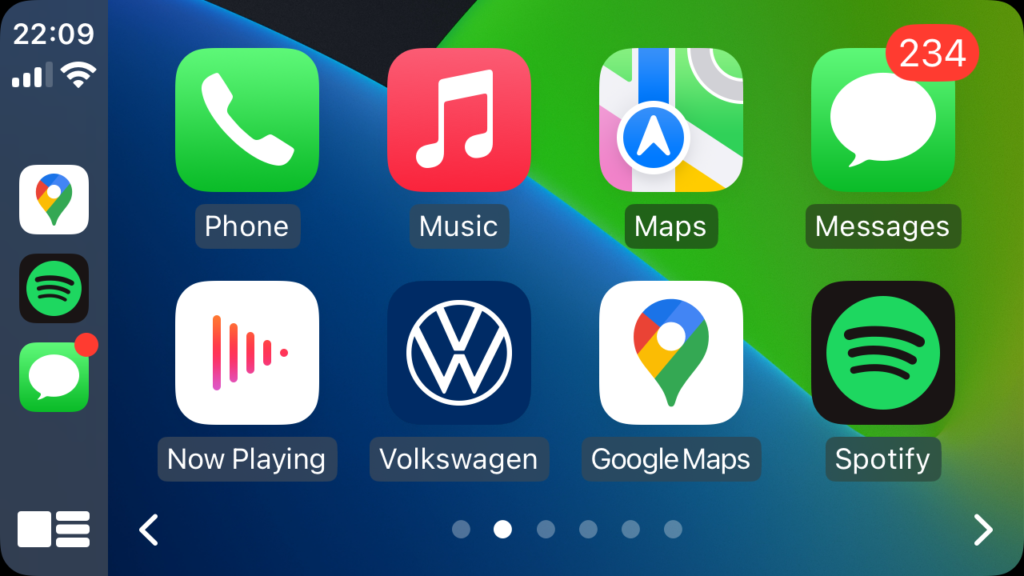
2. Androidauto
Android phone
Refer to the wireless specifications of Android automobile phones
Refer to how to download the Android Auto app
https://play.google.com/store/apps/details?id=com.google.android.projection.gearhead&hl=en
How to connect
Open the Android auto app > Pair it with the vehicle > Use Bluetooth to connect to a new device > Find the device name USHICP301-xxxx
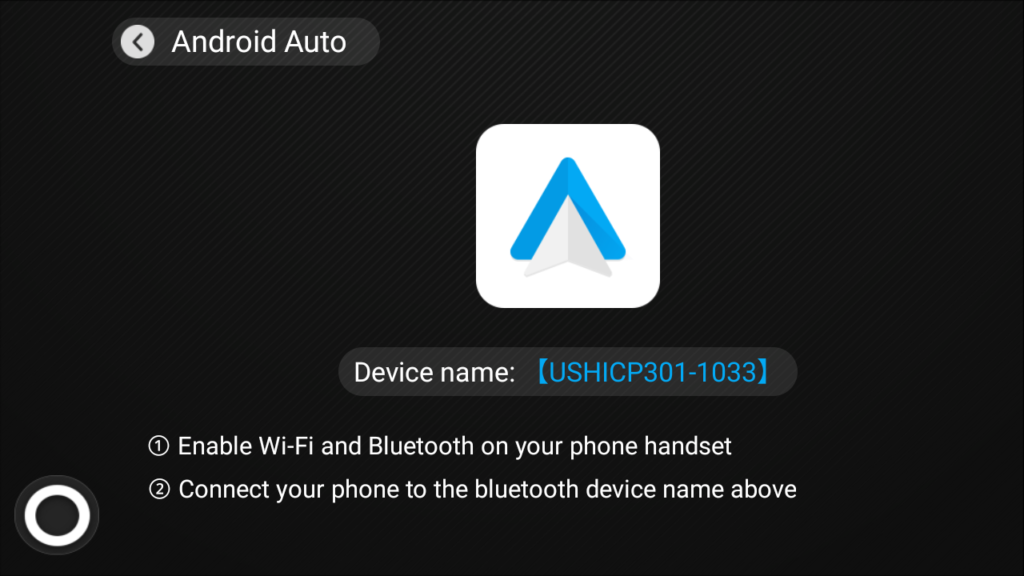
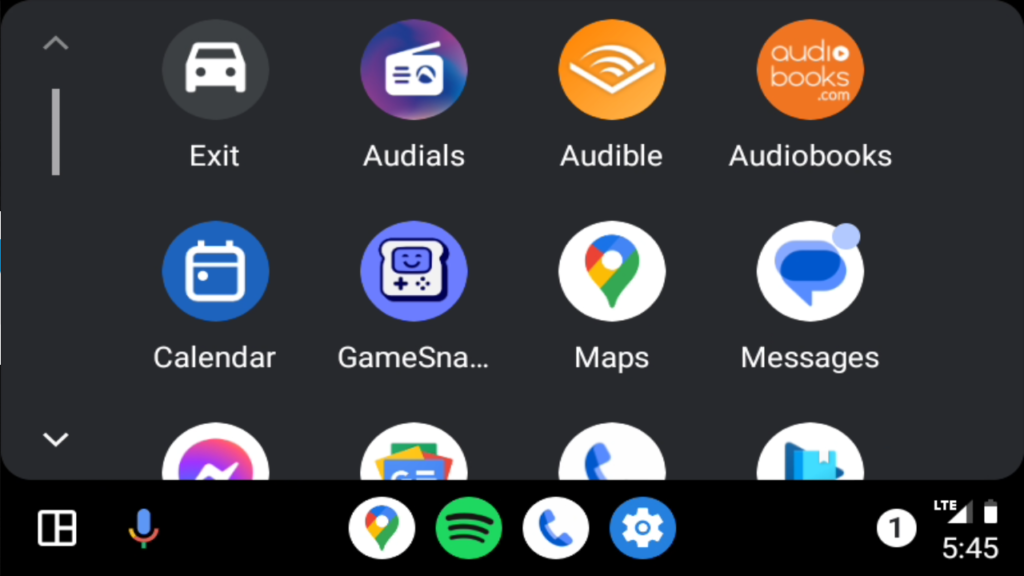
3. USB media play
Format of music support: ES, PS, TS, PVA, MP3, Flac
Format of the video support: VI, ASF/WMV/WMA, MP4/MOV/3GP, OGG/OGM/Annodex, Matroska (MKV), WAV
Video Encode:1080P@30fps、H.264
Video Decode:1080P@30fps、H.264/HEVC
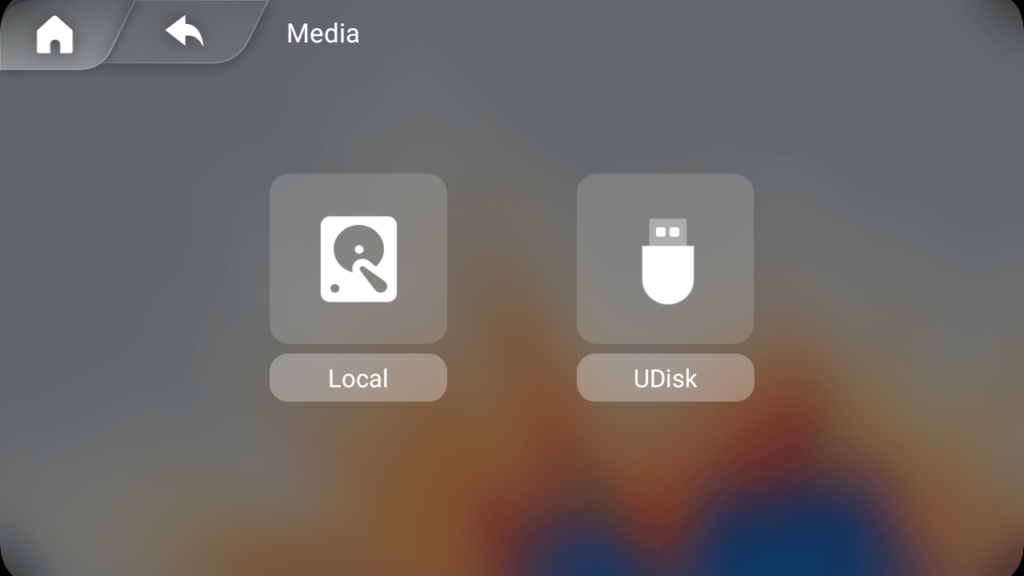
4. Bluetooth function
Turn on Bluetooth on your cell phone to match the name of the product, USHICP301-xxxx to enable the Bluetooth function.

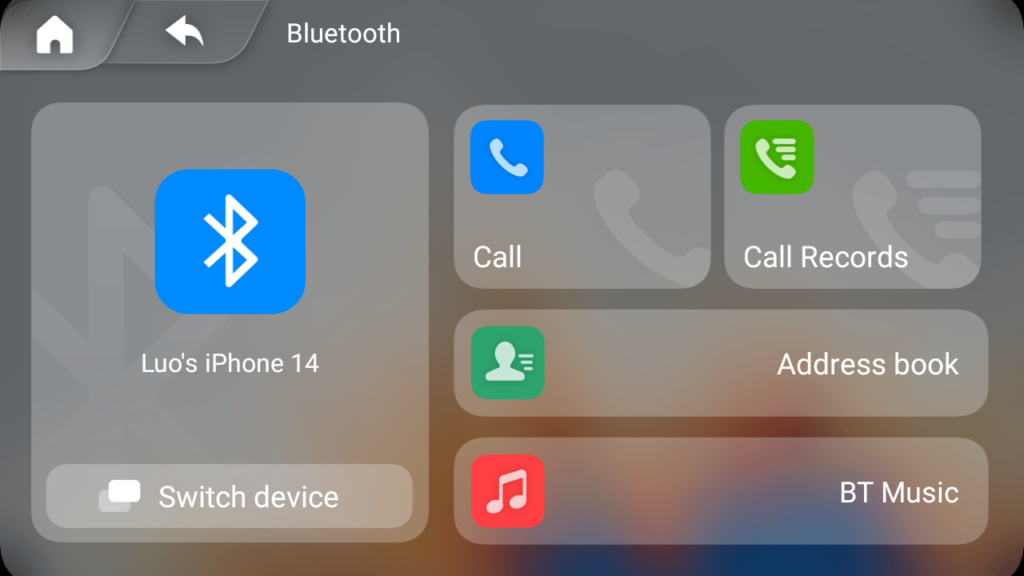
5. Settings
- DIY Animation
- Version Info(Include the online upgrade options)
- about(Confirm the version of the S / N barcode)
- General settings
- Language
- Time zone setting
- Boot Options(Carplay , AndroidAuto , Android System)
- Reset
- Engineering mode
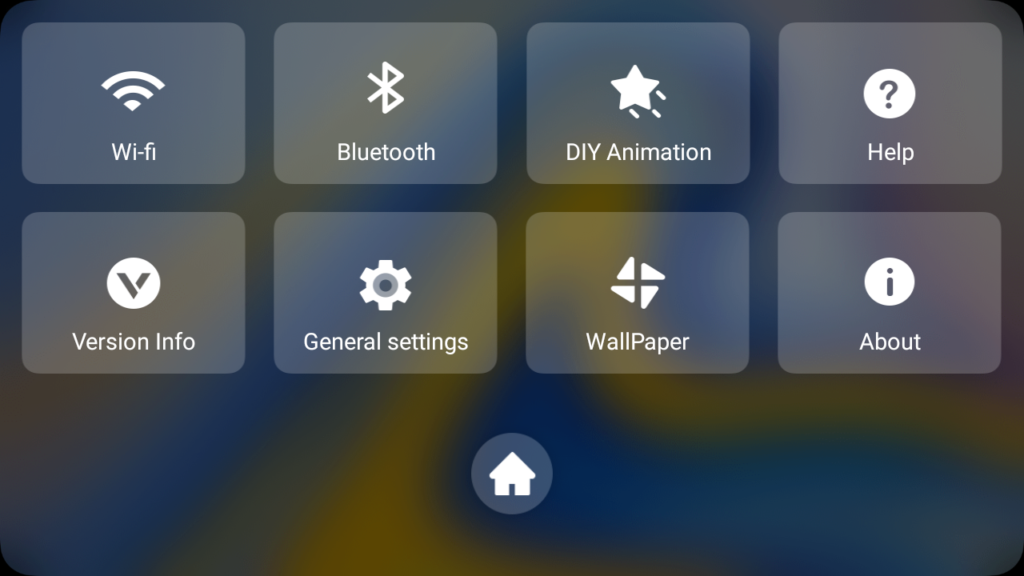

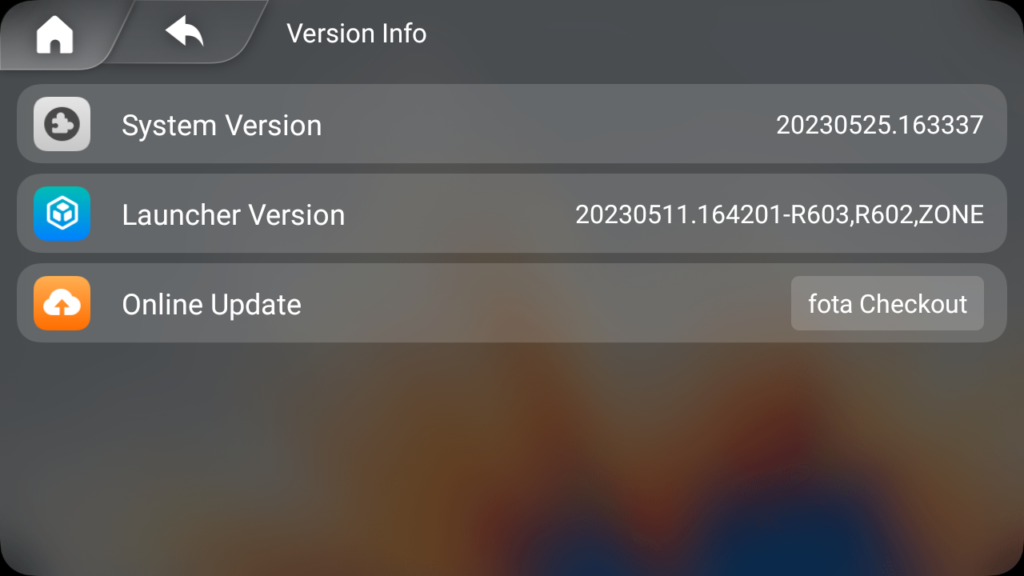
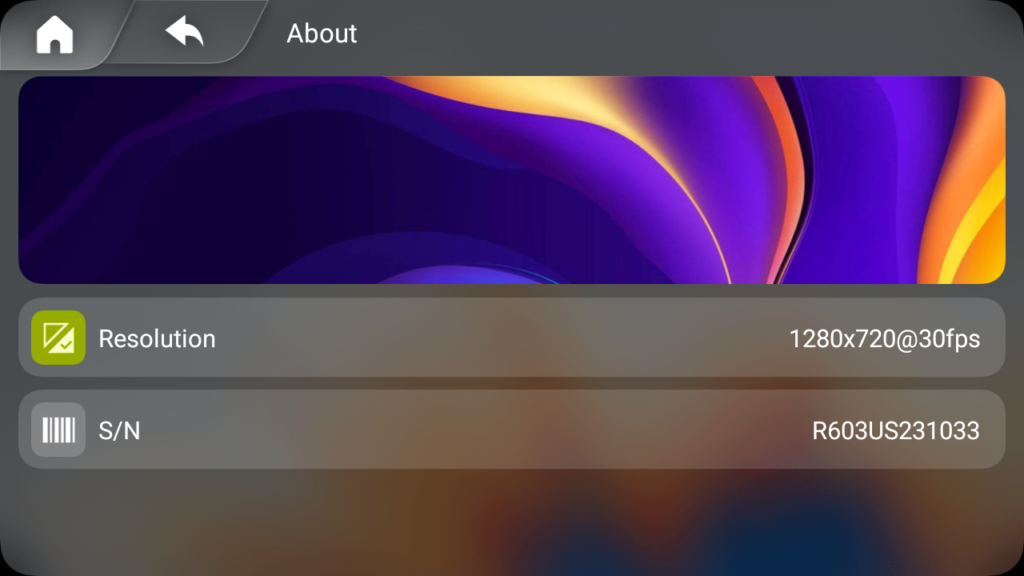
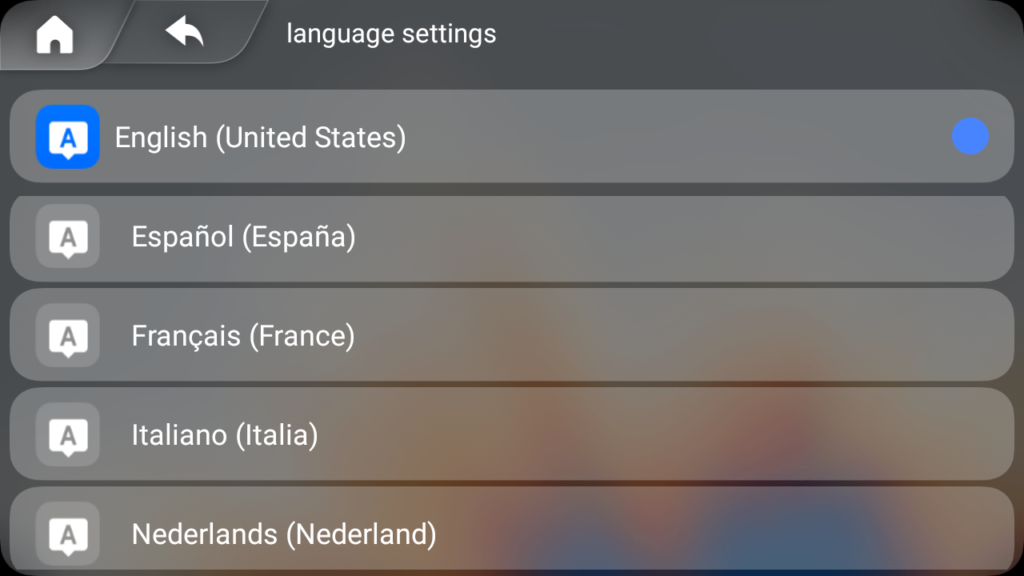
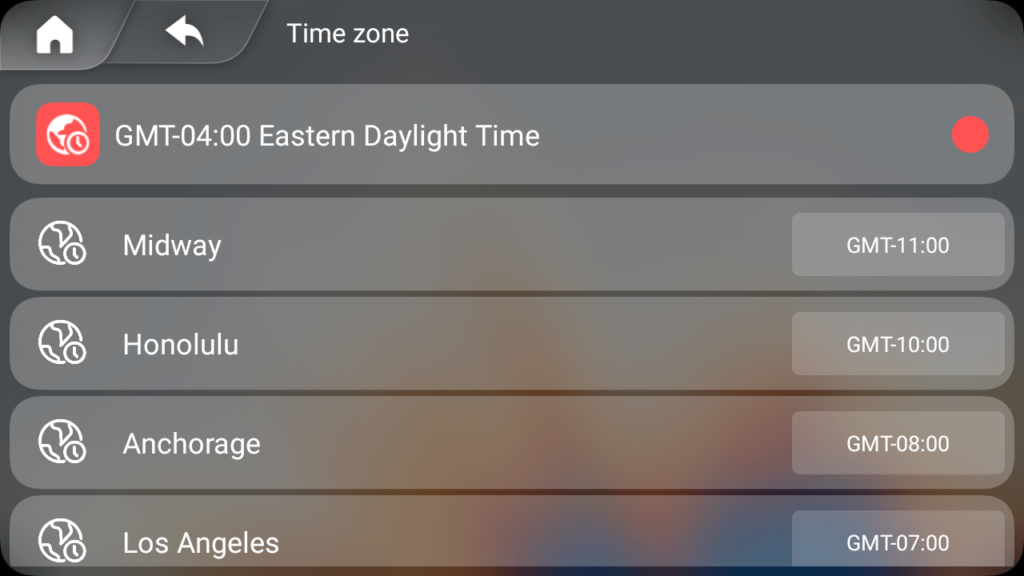
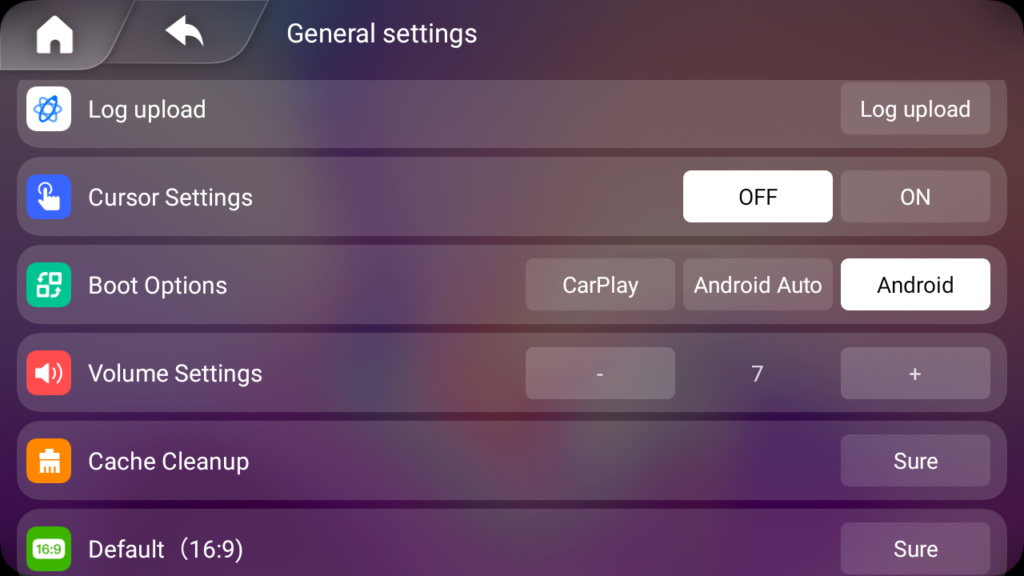
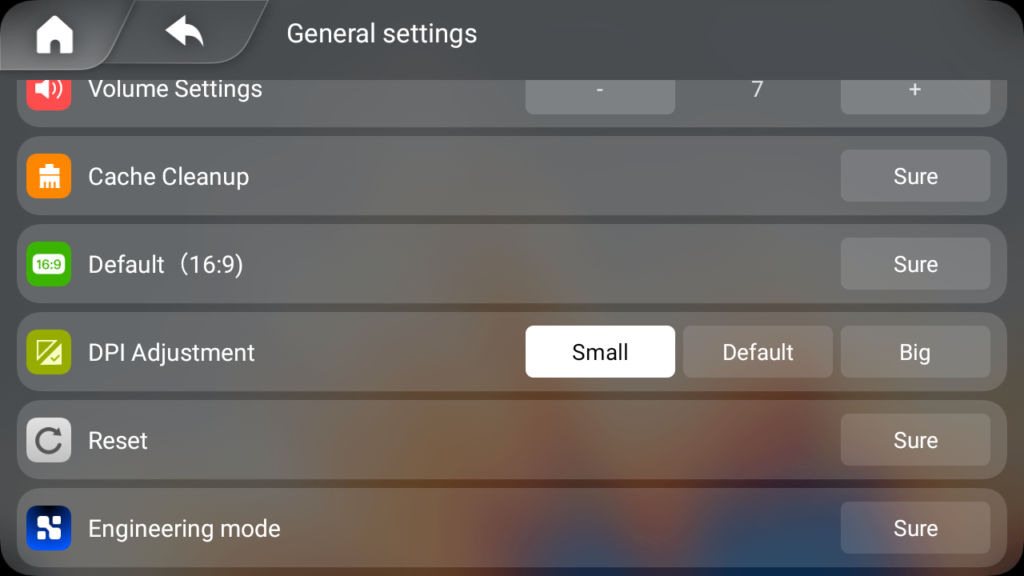
6. Build in APP
All built-in APPs must be connected to the network first, use your phone’s personal hotspot to connect to the product, and open the product’s WIFI to find the WIFI name to connect.
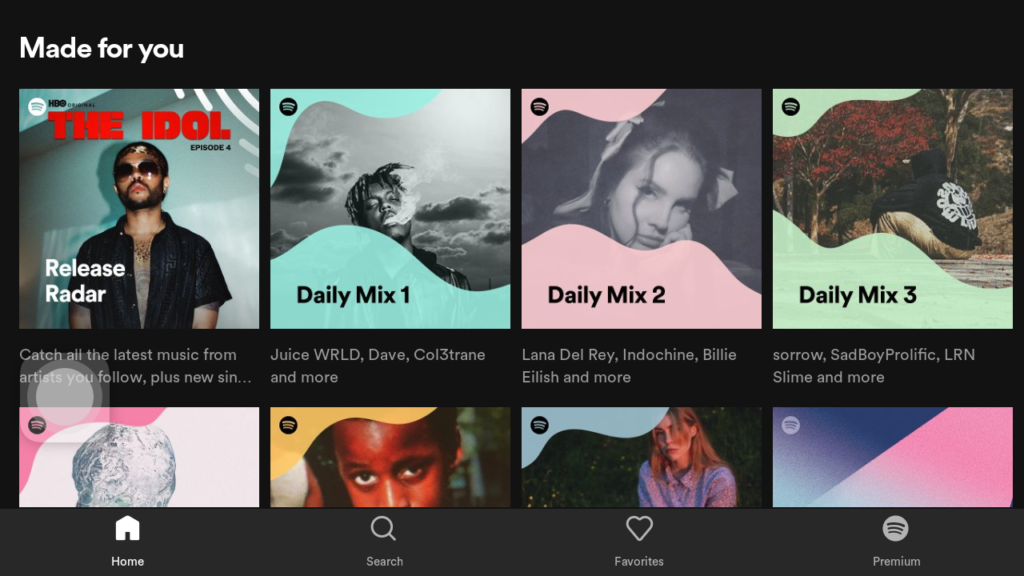
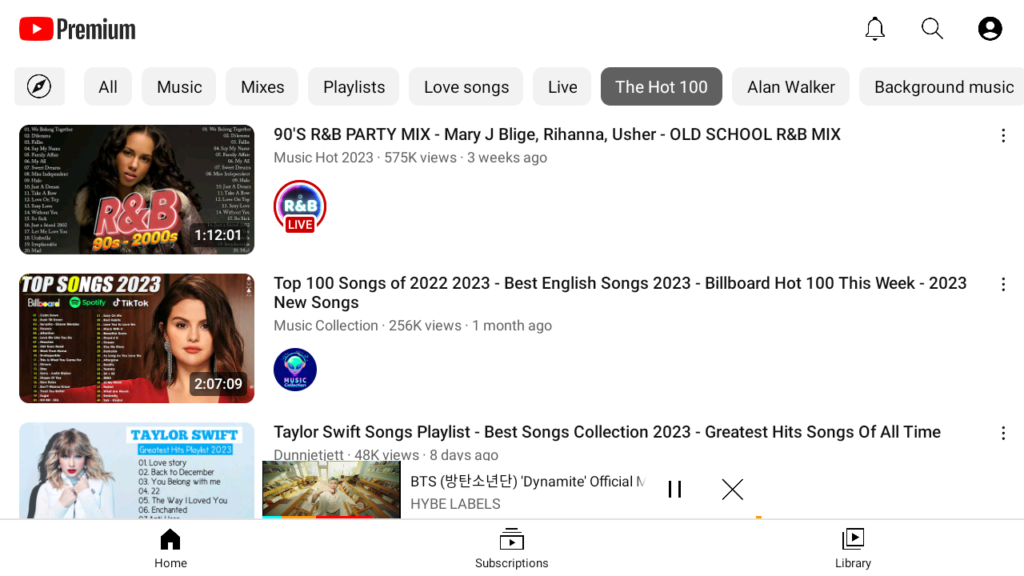
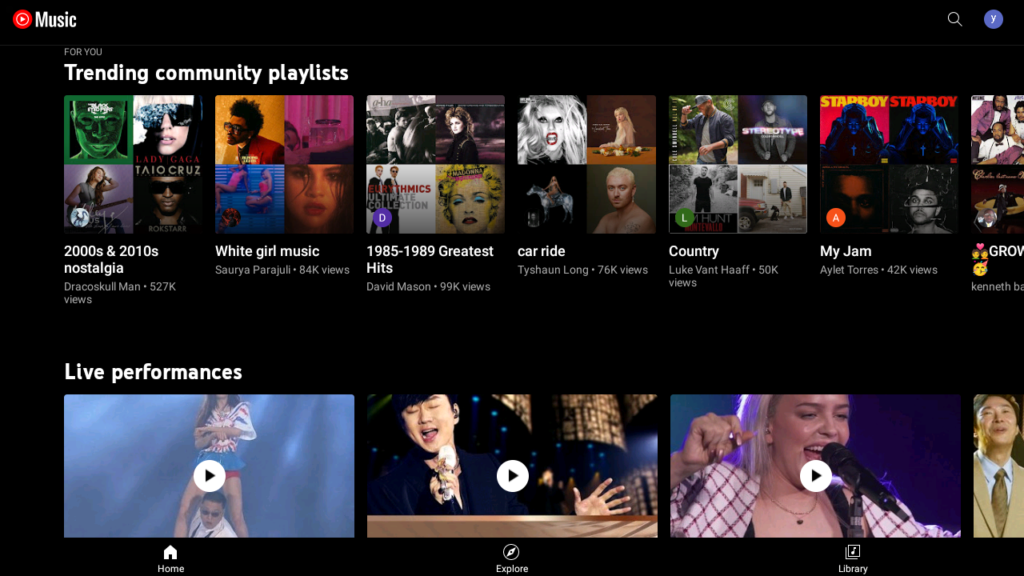
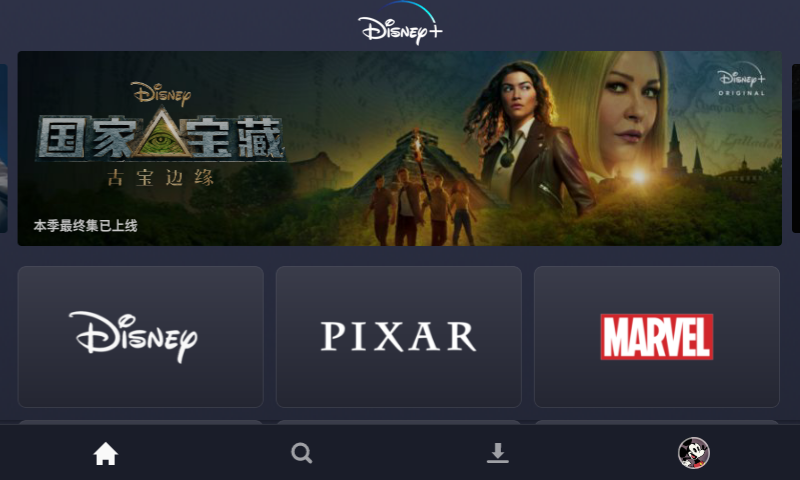

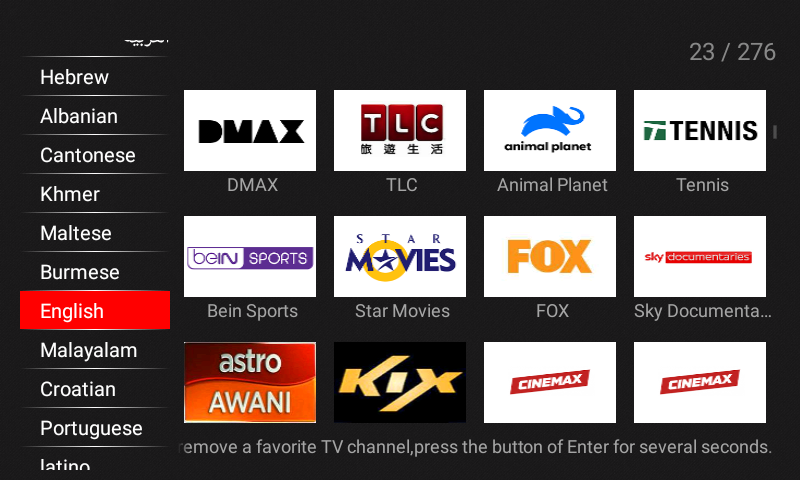
7. Extend
The product provides an additional self-installed APK to use
- Load the APK into the USB and insert it into the product
- Open the project mode password 1268
- Click APK manager
- Find the corresponding APK and install it
- Return to the product interface and open the Extend option
Attention! The APK installed by yourself will not be within the scope of the factory debugging, if the installation causes the product running speed problems, please be responsible for it!
Conclusion
Model CP301 is a mid-range product that provides users with the most basic functions while enjoying the most popular multimedia entertainment apps.
Below is the product link, if you are interested, please feel free to contact Hank Xu.